
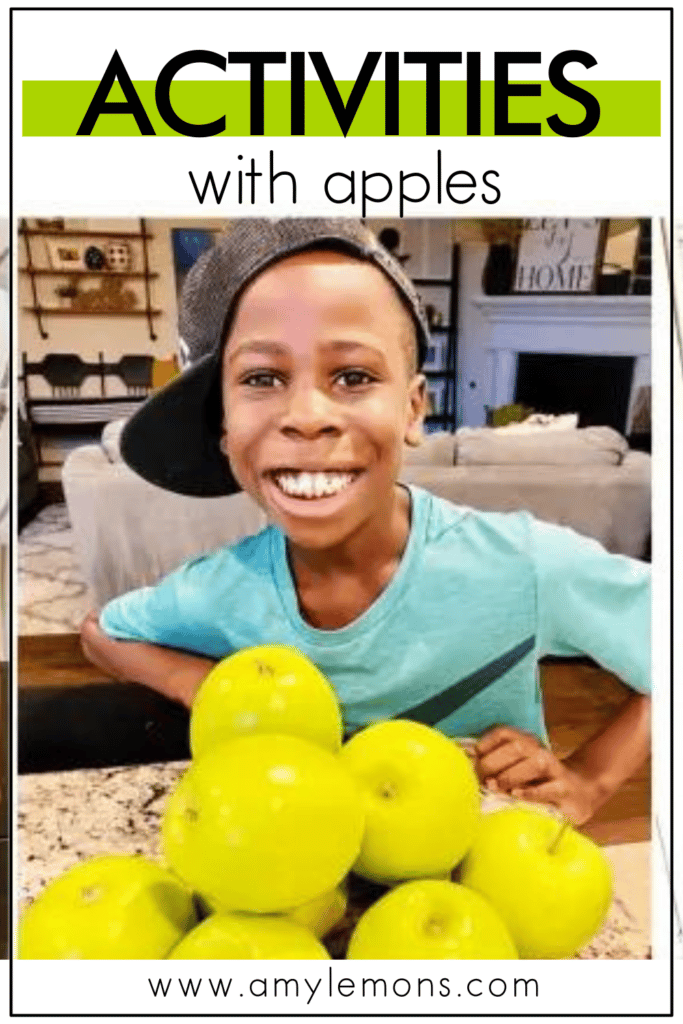
To finish off our week, we decided to have a Fun Friday with apples and apple activities! Israel is doing virtual learning through our district, but lately, he hasn’t had quite enough work to fill up his school day. So, I’ve been pulling activities from my secret stash.
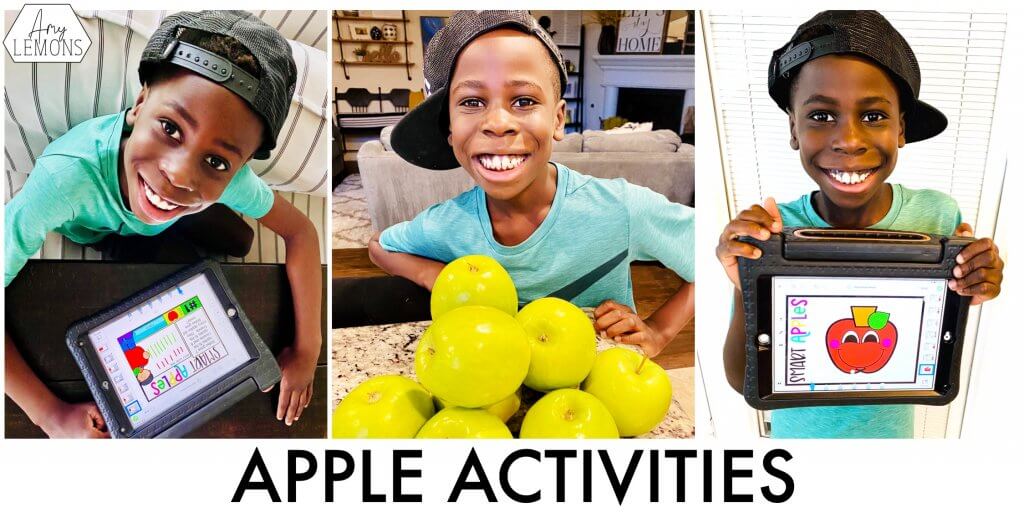
When I taught first grade (many many moons ago), we made crockpot applesauce every year. It was always one of my favorite things to do with the class. So, that’s what we did today!
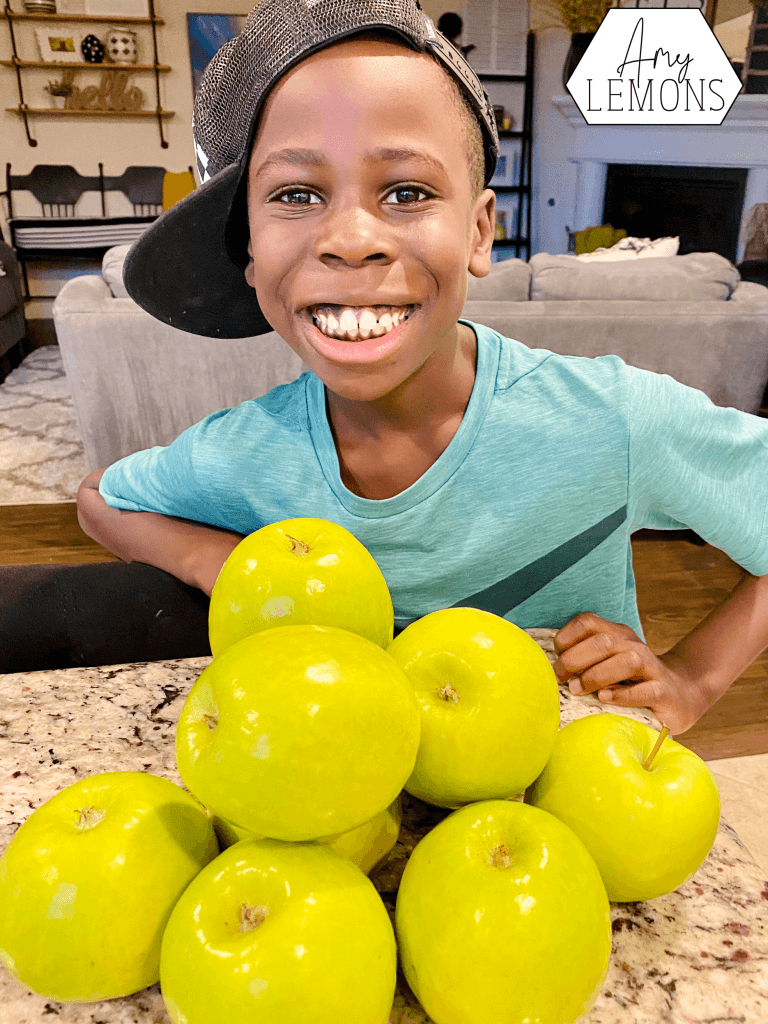
Israel has been learning about solids, liquids, and gases in Science this week. I decided I could easily incorporate that with the applesauce. We observed that apples are solids, the water and lemon juice we added are liquids, and the steam from cooking is a gas. We used THIS recipe and the kids loved it. Jared only picked up green apples so it was a little tart, but we like it that way!

After making applesauce Israel completed apple word problems. These apple activities are nice because they are completely digital, so I did not have to prep anything for it!
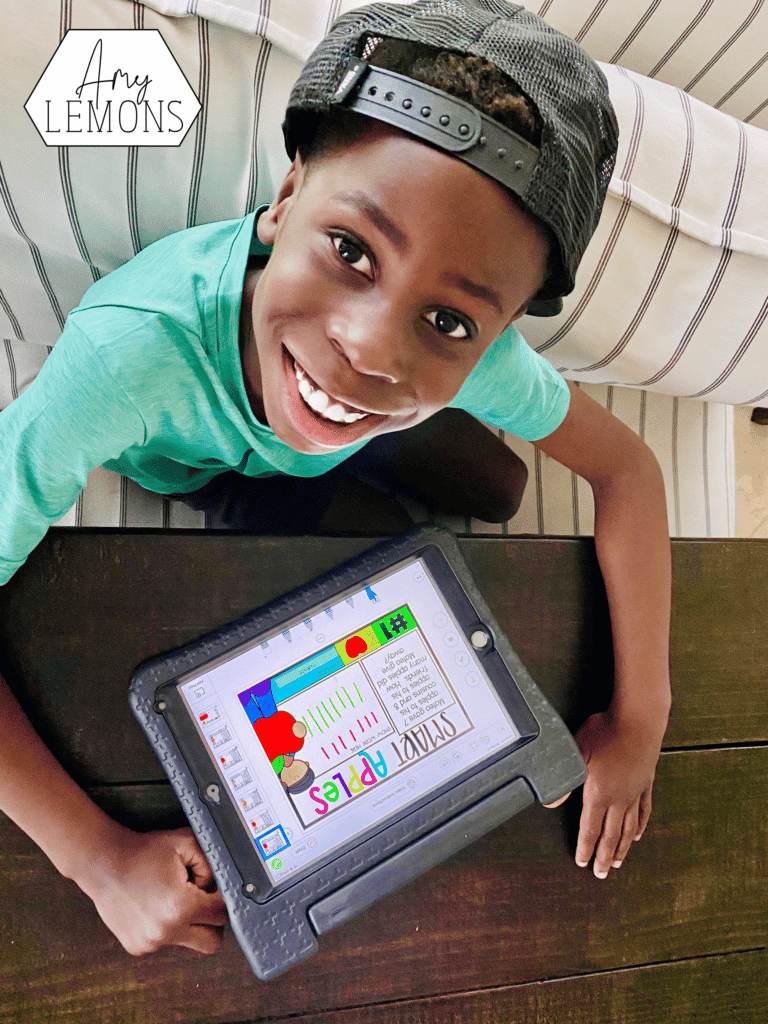
Israel solved his apple word problems by using the drawing and writing tools in Seesaw. He would either draw tally marks or insert apple emojis to show his work.
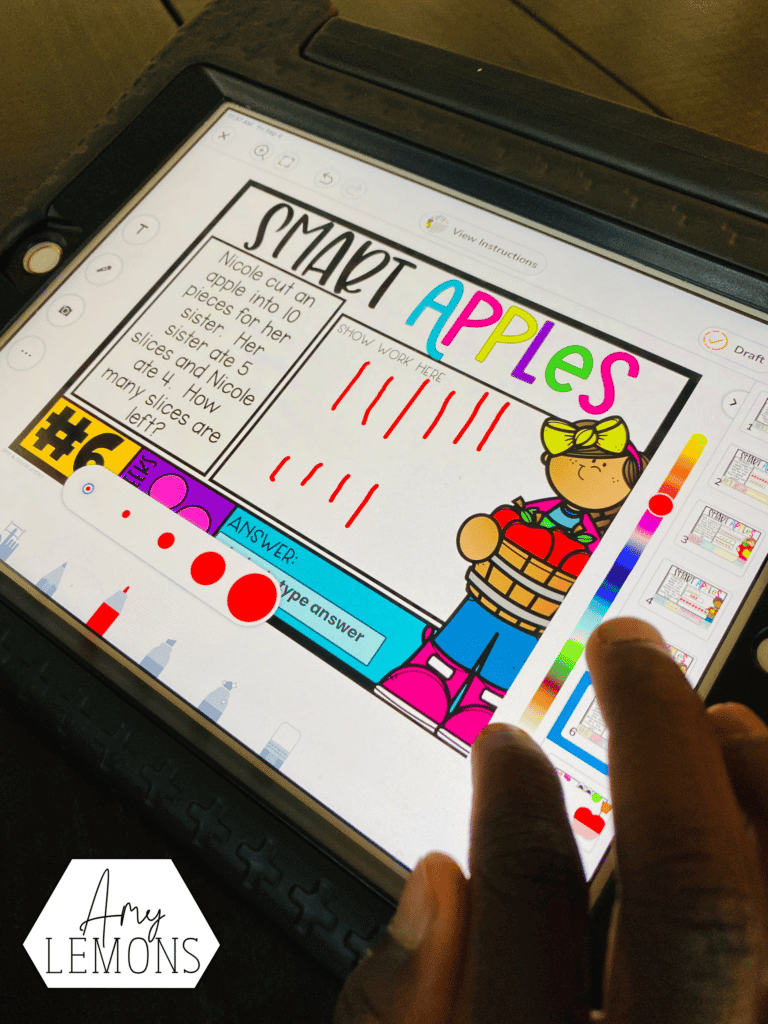
Each word problem that Israel solved earned him a part of an apple. He had six word problems to solve.
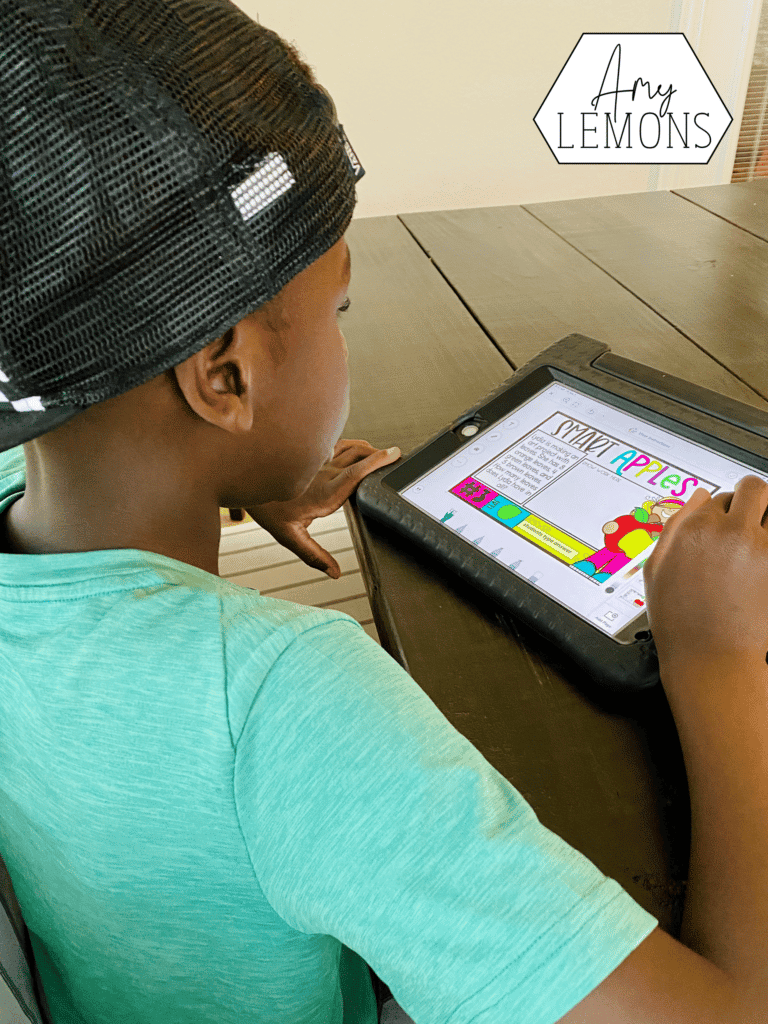
Once he had all 6 answers, he was able to create his apple. I’ll show you how it works below!
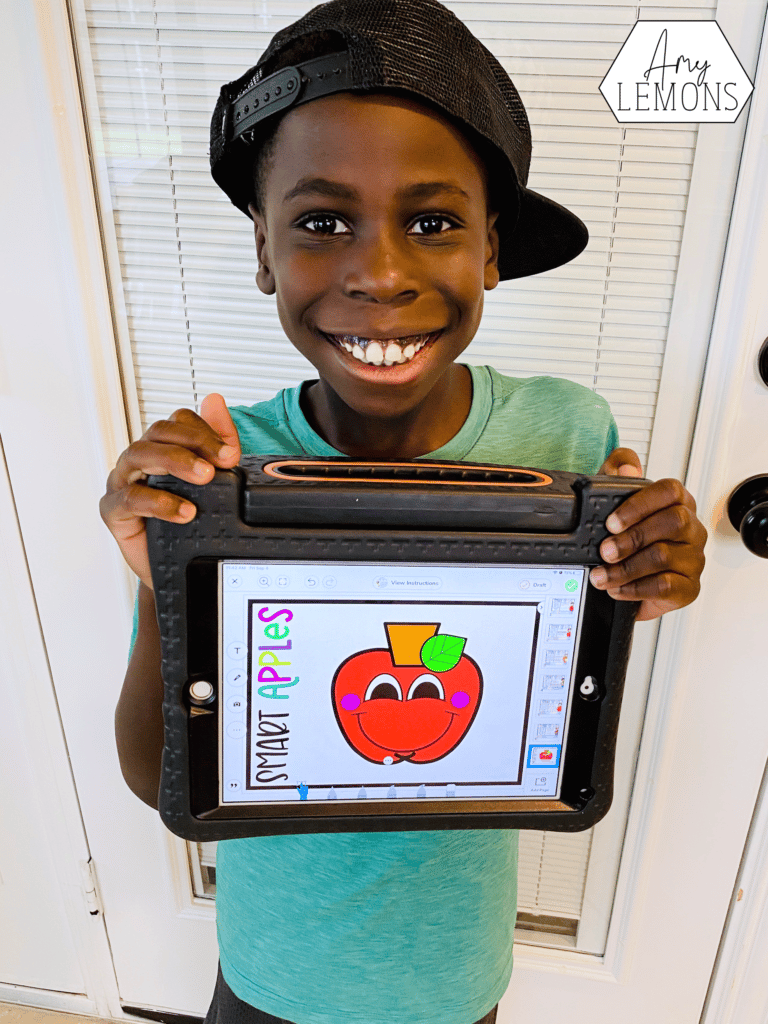
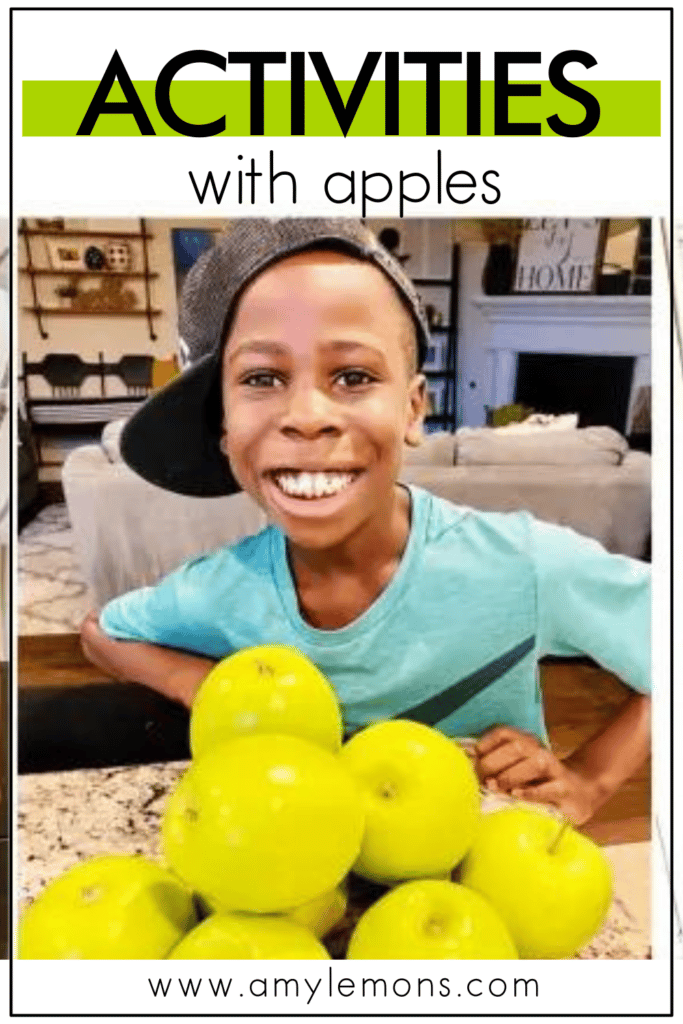

Hey, y’all! My name is Amy Lemons and I am passionate about providing students with both engaging and effective standards-based Math and ELA lessons.
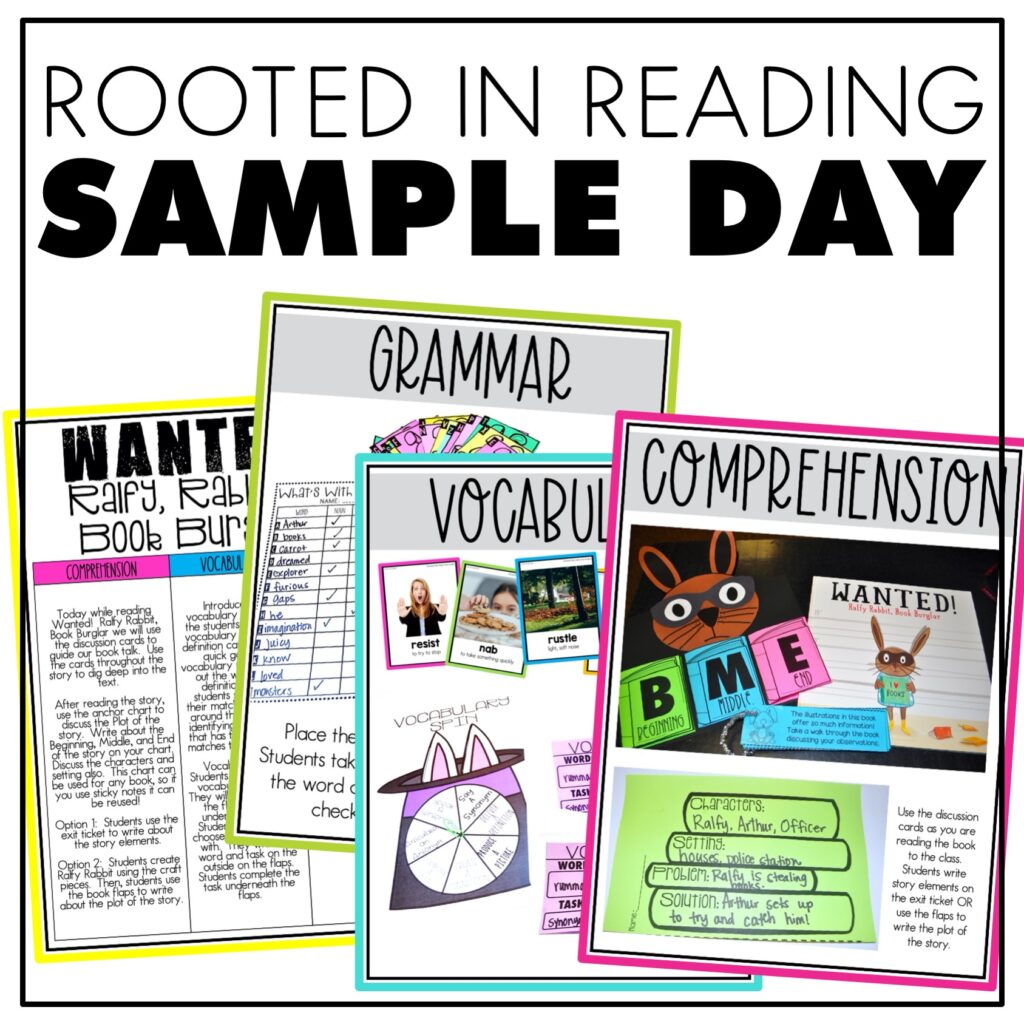
Sample a day of Rooted in Reading with these lesson plans and activities for Reading Comprehension, Vocabulary, and Grammar!
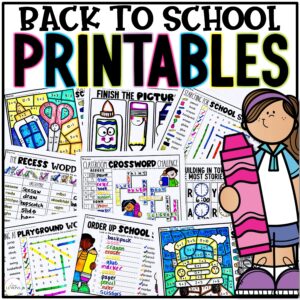
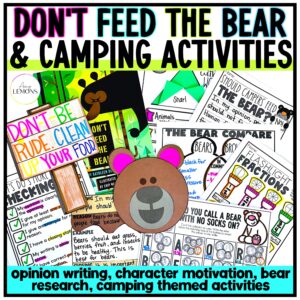
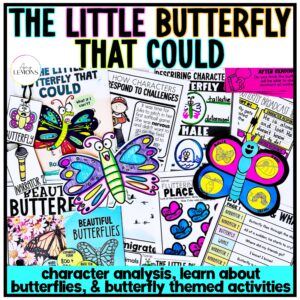
One Response
Thank you for your resources.