Hey guys! I’m here today with another Power Point tip. I’ve put together a little video tutorial to link up with
Blog Hoppin for Teacher Week 2015! Today we are talking all about Sanity Savers… and knowing how to make things quickly on PP definitely saves my sanity and my time! Today’s tutorial is all about making station cards.
I hope you find this little tip useful! You can find all of my PP video tutorials
HERE! I’m going to go ahead and apologize if you hear Christmas music in the background… it’s Joelle’s music of choice these days! Also, I made a couple of mistakes but I think I corrected them as the video goes on! This Back To School business is kickin’ my rear!
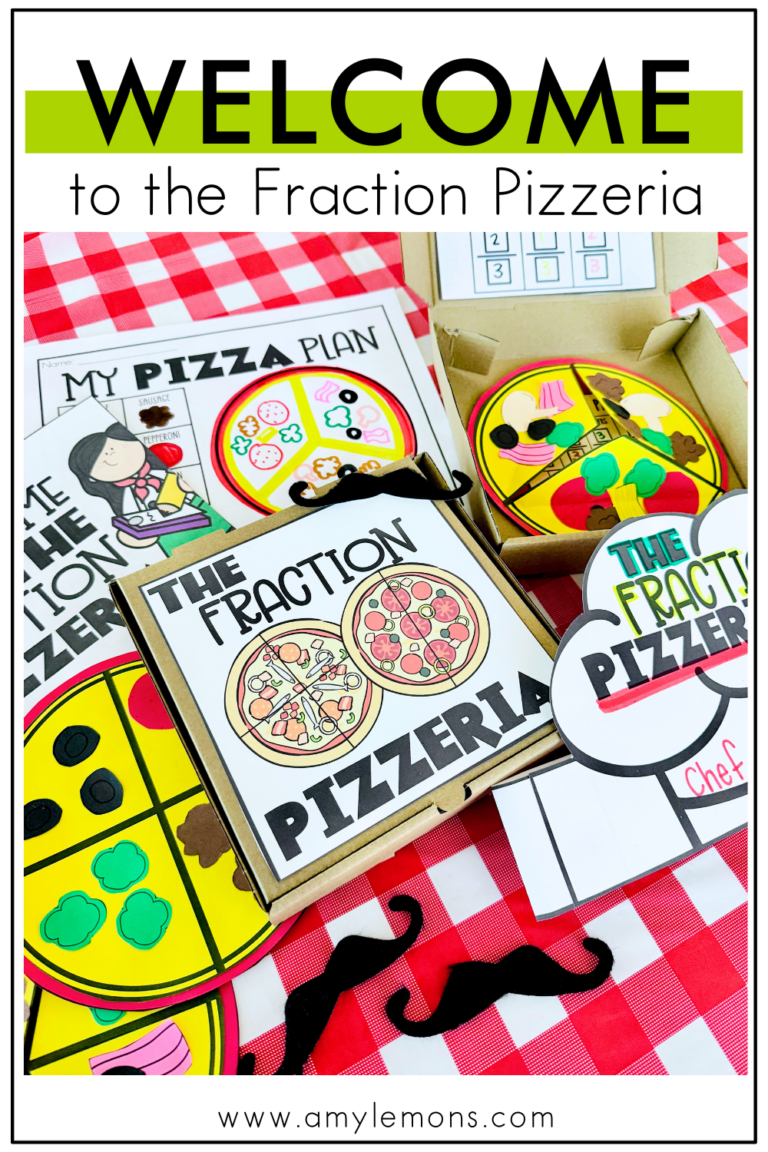
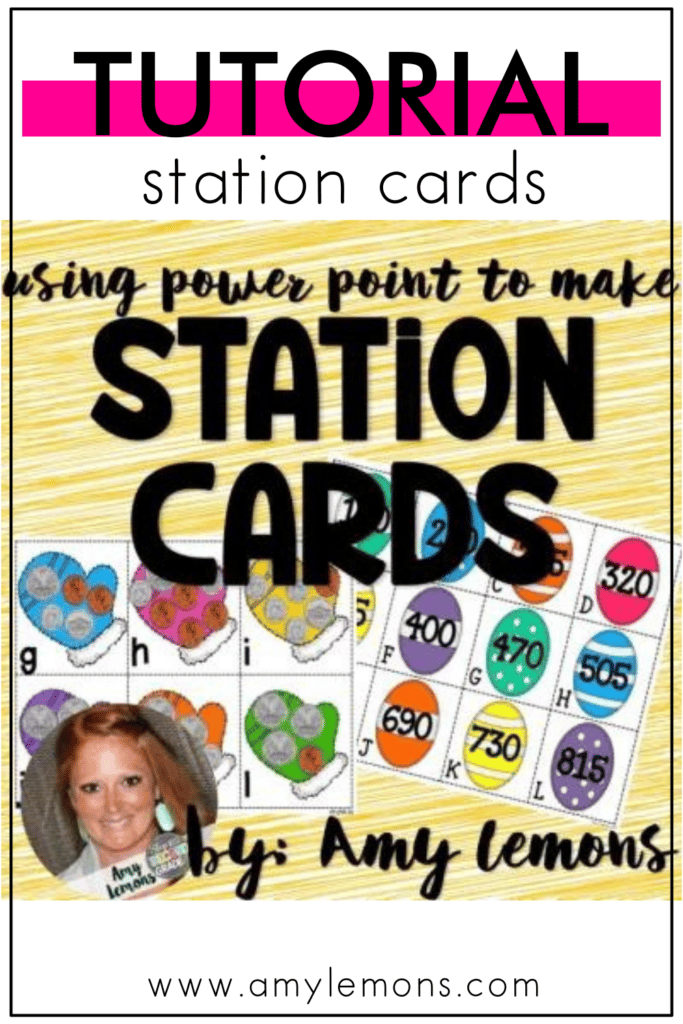
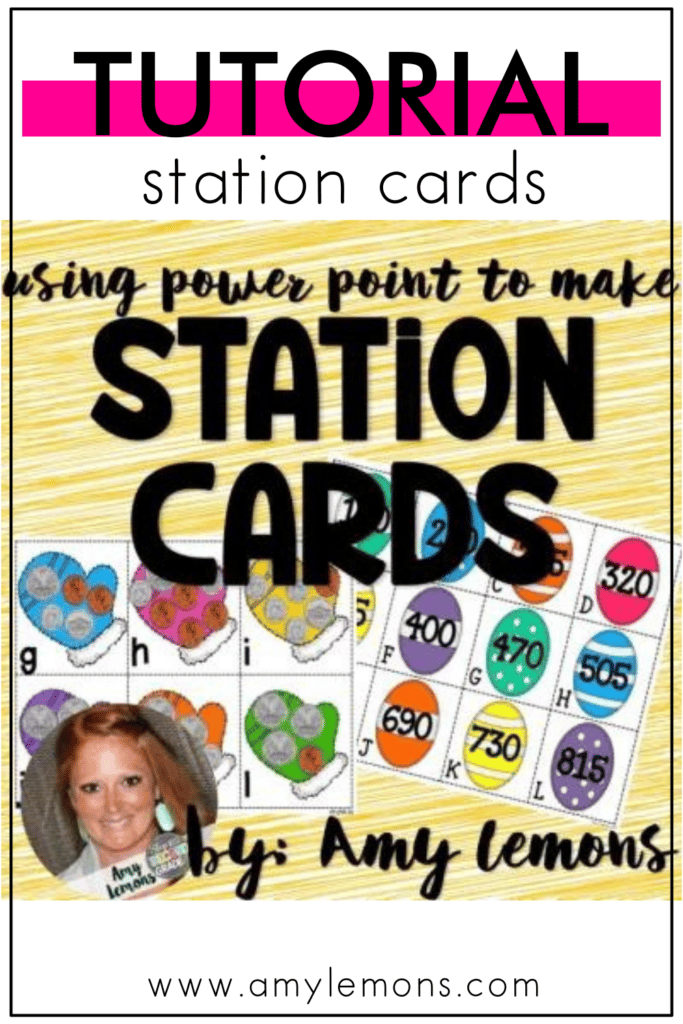

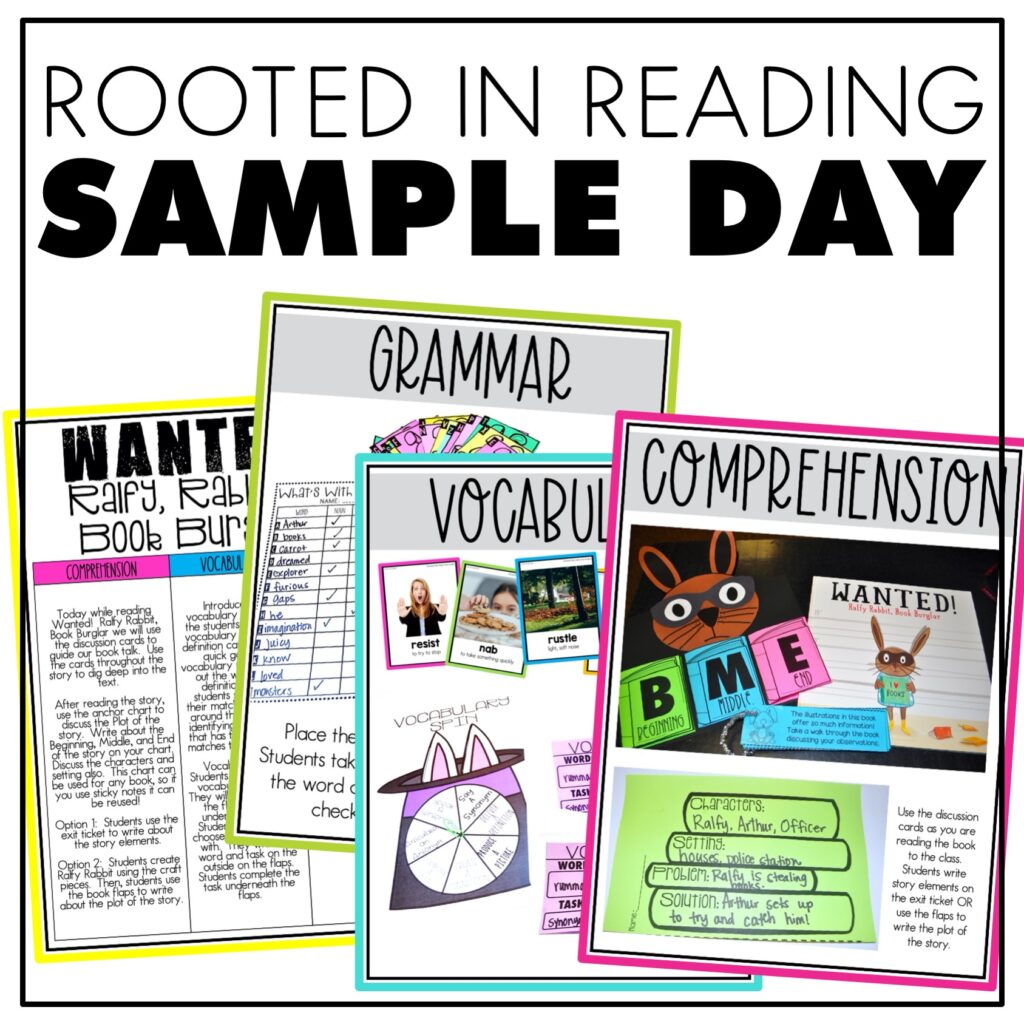
11 Responses
What a timesaver this was. Simply awesome. I learn new things from this every time. Thank you so much!
I love these tutorials! Thank you.
Your tutorials are so to the point and helpful. Thanks for sharing!
Danielle
The Crescent City Classroom
Thank you so much for sharing! I am wanting to start making more things for my class and possibly TPT, but I am not sure exactly how to go about terms of use and what to cite and what to not cite. I would love to hear your thoughts on that topic!
Thanks,
Katy
You always have the best tutorials <3
Great Tutorial. I have never tried to use Power Point to create cards. I will have to give it a try.
Sue
The Very Busy Kindergarten
Your tutorials are SO AWESOME!!! I look forward to them whenever they pop up in my e-mail. I was hoping you might be able to help me out with an issue that I have with Powerpoint. Is there a way to change the orientation of slides within, so for instance if I start out on a horizontal and then I want to flip to make station cards, can I have vertical slides as well and how do I do that. I can't wait to see your next video, you are making my work so much simpler!!!
I always love your little tutorials! I always learn something new and you are always saving me time! LOL!! Thanks Amy!!
Rachel
A Tall Drink of Water
Thanks for another super tutorial. I just got Power Point and can hardly wait to try this out!
Always Primary
I love your videos!! I learn something new from you each time I watch. Thanks so much 🙂 Christina
I am so thankful for your videos.They are so helpful. There is so much I don't know about powerpoint yet. Is there a place,besides your emails , where I can learn more about the features of power point and what you can do with it such as those station task cards you showed how to do? You mentioned learning something from Periscope in your last video on printing tips . Thanks again for sharing.