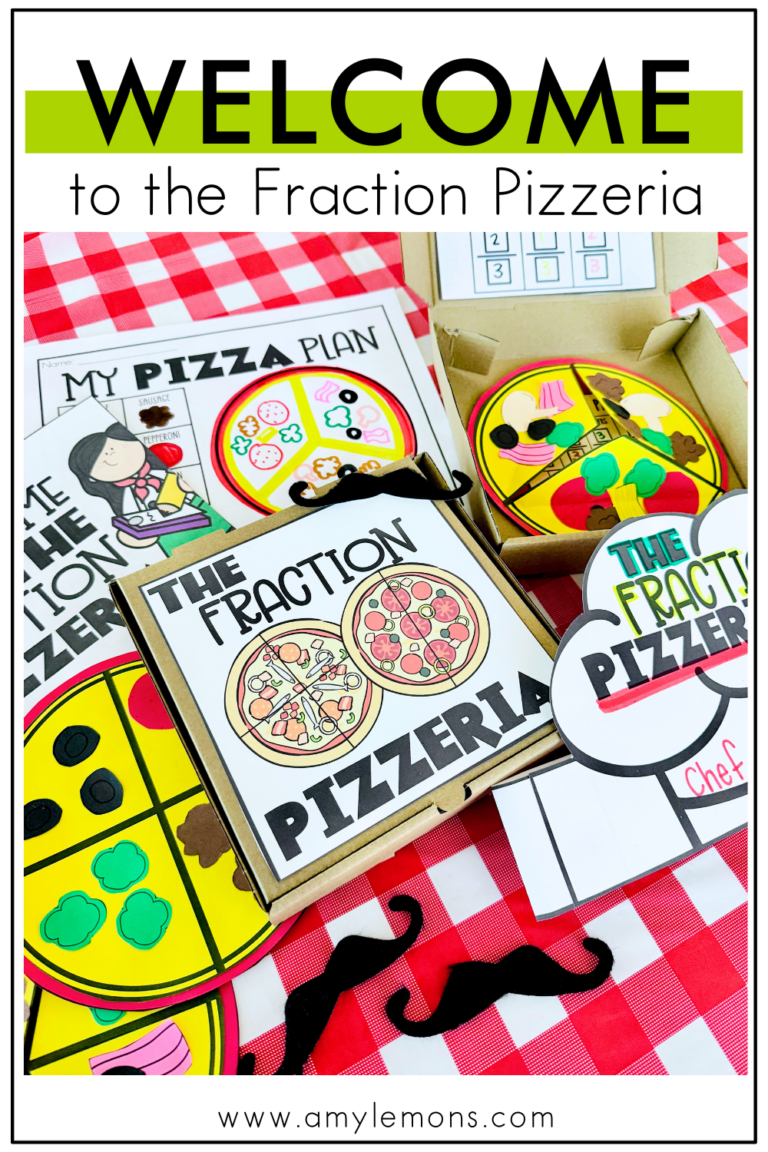
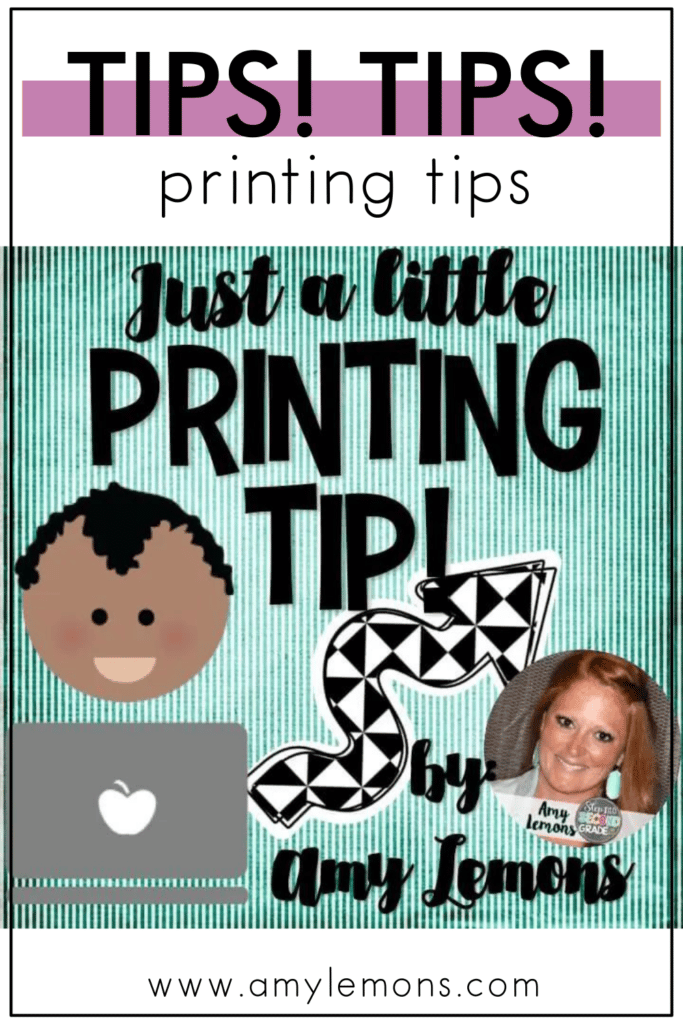
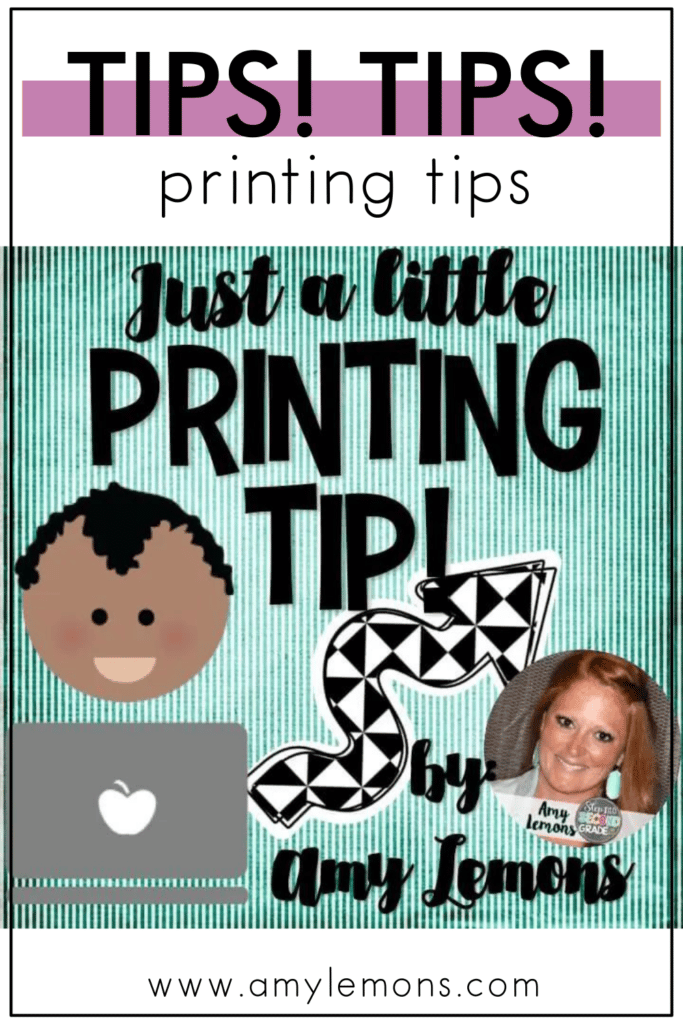

Hey, y’all! My name is Amy Lemons and I am passionate about providing students with both engaging and effective standards-based Math and ELA lessons.
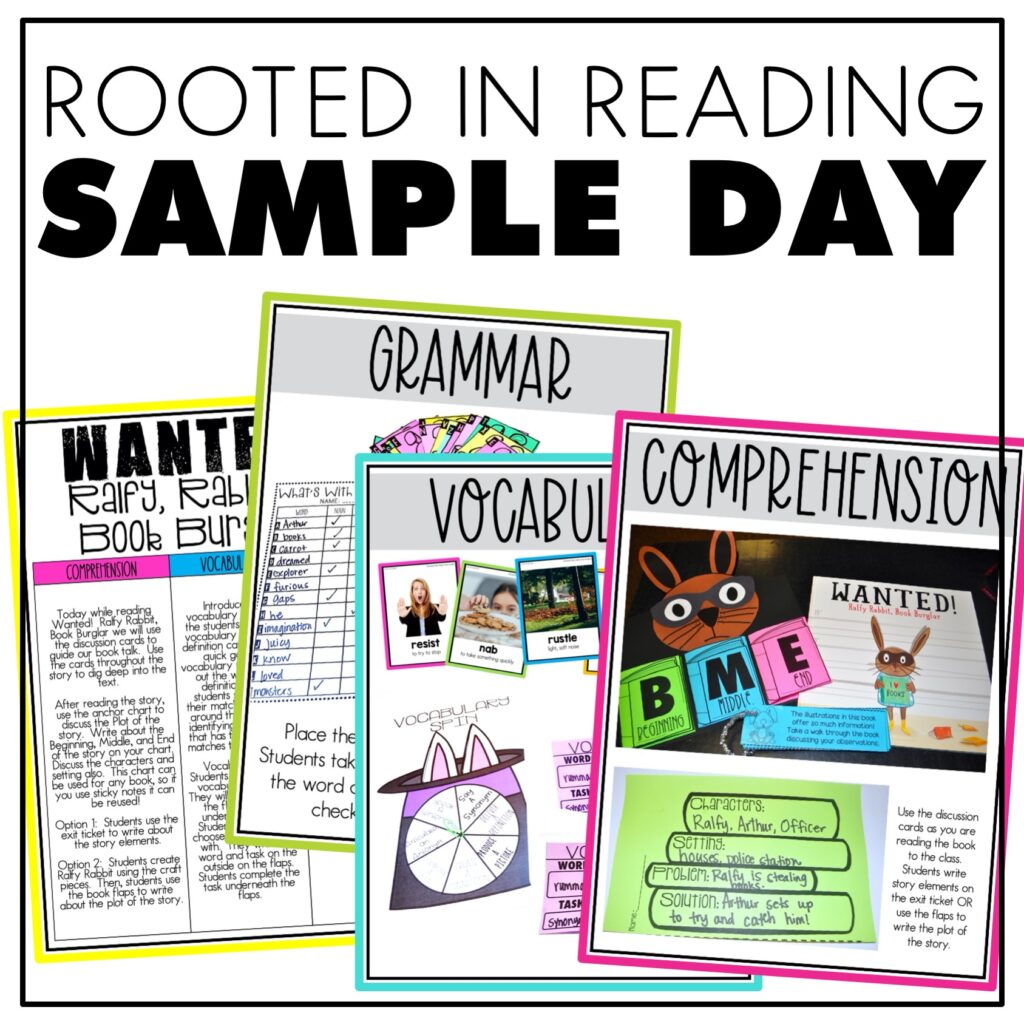
Sample a day of Rooted in Reading with these lesson plans and activities for Reading Comprehension, Vocabulary, and Grammar!
34 Responses
Brilliant! 🙂 I have totally done the writing/sticky note method with mixed up pages, so I am SO GLAD you shared this!
Holy MOLY…this is so AMAZING!!! I love your tutorials Amy! Thanks so much for sharing sweet friend. I hope your sniffles go away soon!
Love & Hugs~
Victoria❤️
You have changed my life forever. The amount of post-its I have wasted with page numbers!
You mean I can get rid of all the little pieces of scrap paper littering my computer tray?! I won't need them any more! Hallelujah!
Thank you SO MUCH for sharing these tips with us – your videos are fantastic!!
🙂 Amanda
http://secondgradesuccess.blogspot.com/
This is so helpful!! Thanks for sharing!!
This is soooo helpful! Thank you for sharing because I am always eager to learn a more efficient way for EVERYTHING! Lol
Oh. My. Gosh. Why did I not know this? Thank you for sharing!!!!!
First Grade Shenanigans
Brilliant! I learned something new! Yes, I was just like you. . . writing down pages like crazy. Thank you so much!
Patty
Oh my word! I had no idea I could do this. No more misprints for me:) Thank you!
Thank you so much! That was very helpful!
Thank you so much for this HUGE time saving tip!!
Great tip!! Thank you!!
Wow, Amy, another great time saver! Thanks a million for sharing these tips!!
WHAT?!? Oh my goodness…total game-changer! Thank you 🙂 Jen
No way! This is incredible! Thanks so much for showing this to us! Wow!
Thanks Amy! I was doing it the old way just like you. What a great technique!
Thank you SO much!
Thanks so much! Great tip! I'll be happy to get rid of the sticky notes!
Awesome tips!! I'm the queen of sticky notes with ranges jotted down all over the place. Love that it will go straight to the printer and be RIGHT!! 🙂
This will save me soooooo much time!!!! Thanks for sharing!!!!
Thank you so, so much for sharing! It's the little things in life that amount into something so big. You made my day!
Haha! I'm a sticky note person.. have them ALL over the place.
Wow! That's so helpful. I LOVE anything that is efficient and saves a teacher time. Thanks!
Goodness! You mean we've been struggling with the old school way for years?
Hey, that's great! I feel the same way after watching your video that I felt when I learned Command + Space brought up Spotlight on my computer !
I' m also curious, what program do you use to make your tutorials in?
Thanks!
Christina
Awesome tips. What time savers. Thank you so much. I am always trying to go through and select the ones I need for specific color paper or white paper. This is wonderful.
OMG!!!! You're so smart!!! Thank you!! You just made my life a lot easier!!
Wow! This is so much easier than my old way of printing. Thanks for sharing!
Life CHANGED!!! Thank you!!
Hi Amy! I know that you have mentioned before that you are using Periscope but I'm having trouble finding exactly what program you are using for your mac. Right now I am just finding how to download the periscope app to my phone. It's such a great way to share best practices! Thank you! Lauren
Thank you so much for taking the time to share this – super helpful!!! 😀
BEST tip ever!! This will save me so much…I knew there had to be a better way!
Wow, I was totally one of those sticky note persons. Thanks alot Amy.
Awesome Tip! Love your blog, products and all of your ideas. Do you mind if I share with others?