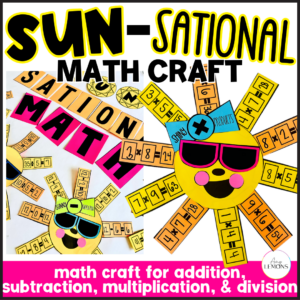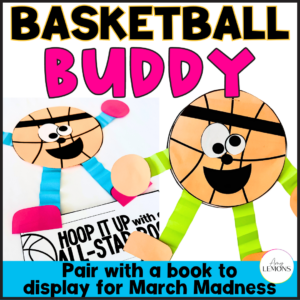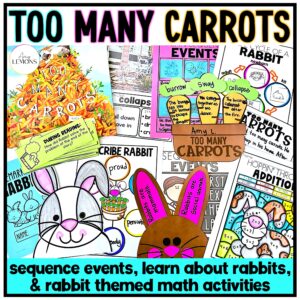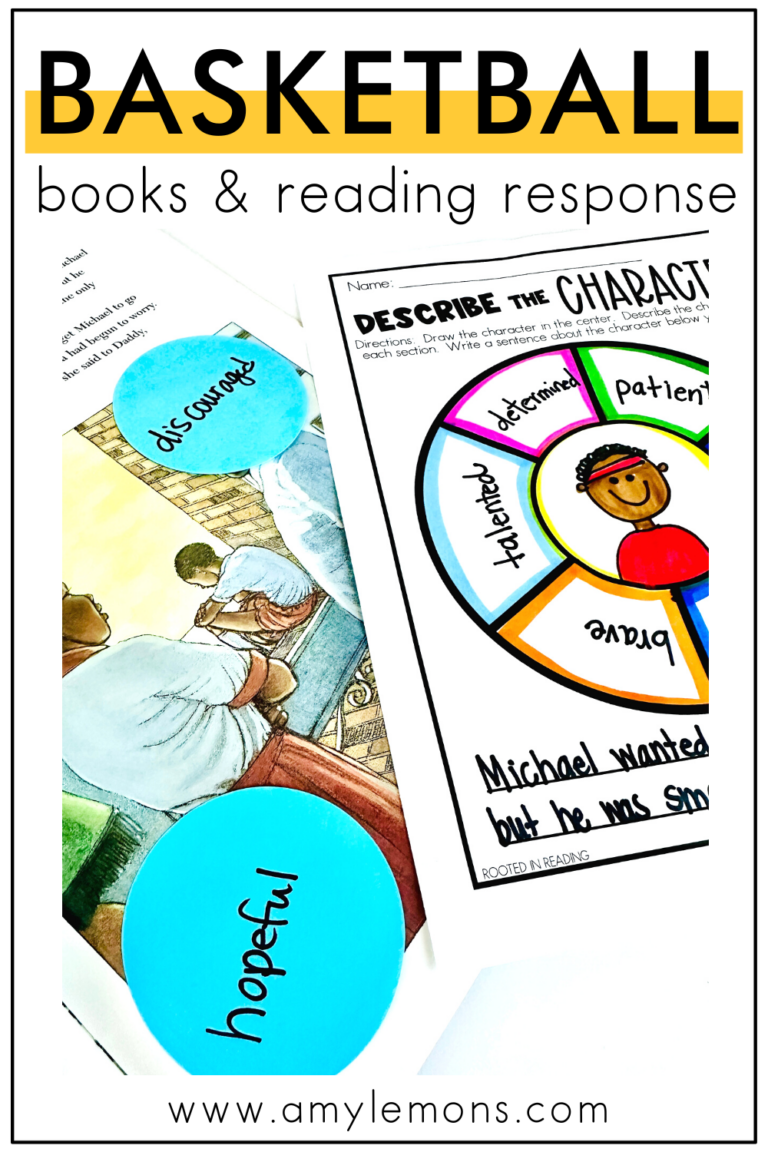
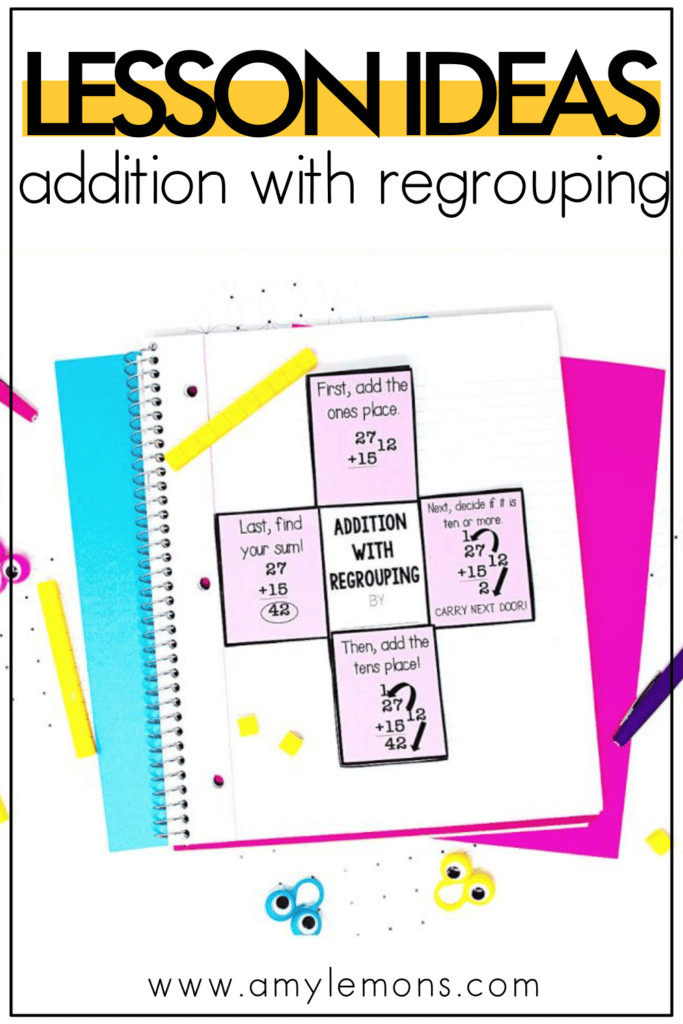
After teaching 1st grade for 3 (very long) years, I moved grade levels and schools to teach 2nd grade. At the time I was really just trying to get to a different campus closer to my home. I kept hearing over and over again how 2nd grade is the BEST grade level to teach. Teachers RAVED about second grade. The students are still sweet but independent. They love fun things, but can also be independent. They still act like kids, but they are independent. I think you get the idea here! Basically they are kids that can tie their shoes (for the most part), wipe their nose, and sit down for more than 5 minutes at a time.
My first few months of teaching second grade I felt ALL those things. I loved their age. I loved their sweetness. I loved their independence.
And then it was time for regrouping. (If ya know, ya know)
And everything I once knew to be true was absolute TOAST.
We struggled. We struggled. And we struggled some more.
I finally decided to sit down, figure out what was working, and make some major adjustments to my lesson delivery and activity ideas. Once I had a plan, regrouping wasn’t such a struggle anymore. It just took a little bit of effort and flexibility on my part. Let me share what has worked for me in my 6 years of teaching 2nd grade (and many more years after that of volunteering in 2nd grade classrooms).
The one thing that stayed consistent through all my lessons and years of teaching regrouping was this one simple poem. I didn’t make it up, but boy did I use the heck out of it!
If 10 or more carry next door. If 9 or less, let it rest!
Of course, they have to understand what that means to carry next door. Here is a short video of me showing how I introduce regrouping in a 2nd grade classroom.
My text tip is to START SLOW. This is NOT a process that can be taught in one day. Students will need to go SLOW. The teacher must model, model, model when it comes to introducing addition with regrouping. For about a week, I warm up with the place value blocks like you saw in the video. We do several of these together, talk through each and every step, and fix errors along the way.
Below you will see an example of how we start slow. The most we do at the beginning of our regrouping unit is about 4-6 problems in one block of time. I don’t need them to solve 20 problems for me. I need them to go slow, take their time, and really think through the process. Limiting the number of problems really allows me to address misunderstanding right up front.
Once we have the poem, the steps, and the process down, we continue working those steps. This definitely goes with starting slow. I don’t teach the poem or steps just one time. It’s almost like I become a broken record. I repeat these steps time and time again until I truly feel like my students understand.
After students have had plenty of time to practice regrouping with base ten blocks, it might be time for them to move onto working equations. I still like to take this slow and focus on a limited number of problems at a time. BUT, I also like to mix things up. I don’t just want to always do worksheets at their desks. My students have always loved classroom scoots and they are so easy to set up as a teacher. I simply tape the problems all over the room. Students visit one problem at a time. I typically do this in partners so that students can discuss the problems and steps as they are solving.
Eventually students will have the process of regrouping down, so I like to throw in some other skills along with adding. Here you can see that students are solving addition with regrouping problems. Then they are sorting their sums under the flaps based on if they are even or odd. We’ve got solving and sorting with regrouping and even/odd. That’s a WIN/WIN in my book!
Of course I can’t let you go without sharing a regrouping freebie. I have a Solve and Match printable for you. This definitely involves the steps I mentioned of taking it SLOW and limiting how many problems students solve. I double-like this because students know immediately if they messed up. If the sum isn’t there, that means they need to rework the problem! It definitely has that added bonus of self-checking!
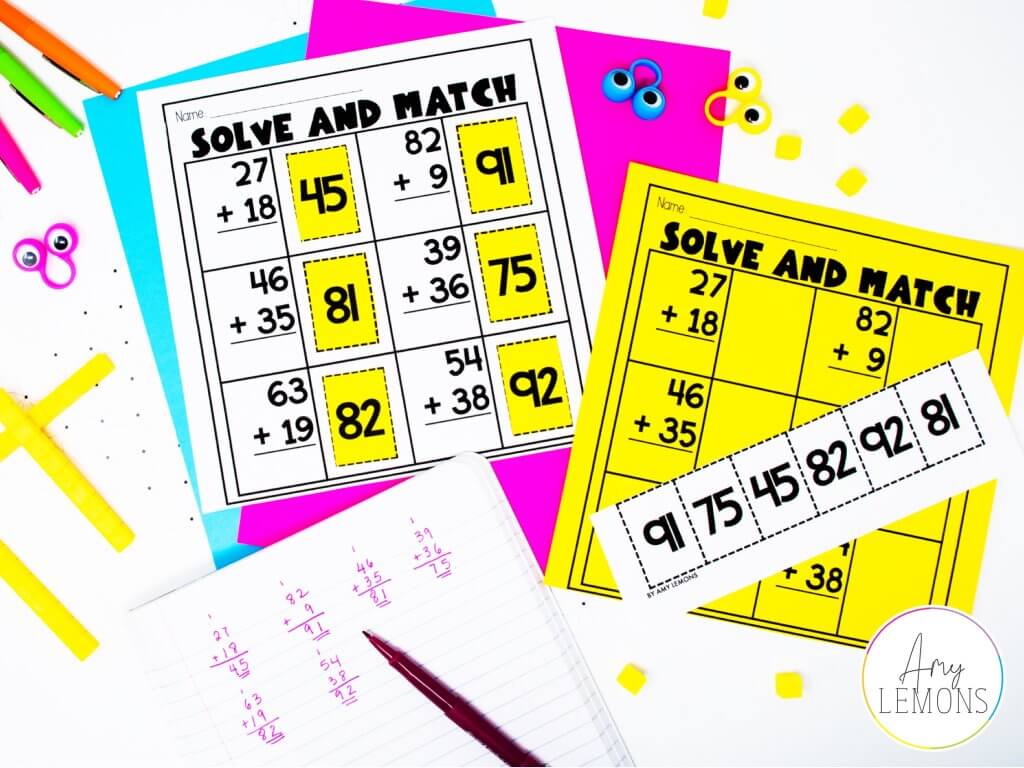
Don’t want to forget about these regrouping tips and FREEBIE? Save this image to Pinterest and come back to it later!
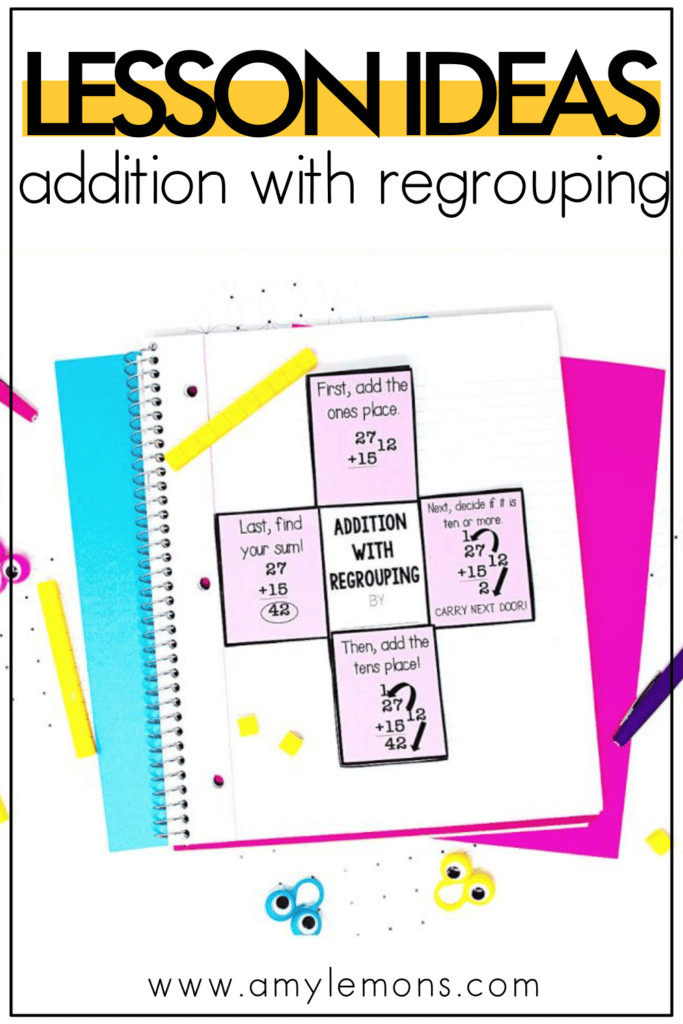

Hey, y’all! My name is Amy Lemons and I am passionate about providing students with both engaging and effective standards-based Math and ELA lessons.
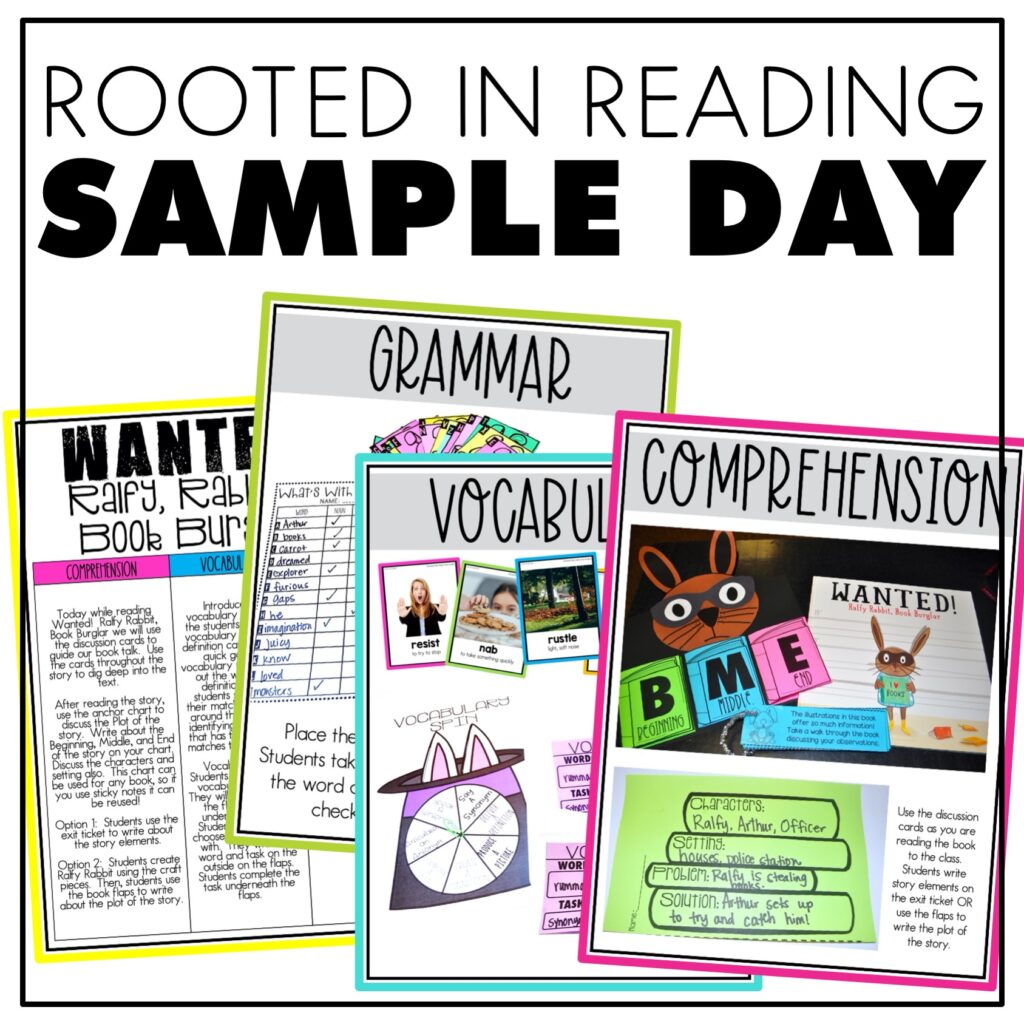
Sample a day of Rooted in Reading with these lesson plans and activities for Reading Comprehension, Vocabulary, and Grammar!